Changelog: New Released Products, Feature and Update
What’s New?
As a Provider, you can request a New Authorization Code with more efficiency.
We know how important requesting a New Authorization Code is to you as a Provider, especially when it comes to your creating or submitting a claim. We have now made it more efficient - easier and faster, for an HMO to respond to your PA Request.
For the HMOs, this is an important improvement to what we had - they can now perform activities on a PA request. This gives both the HMOs and Providers an effective working system, from getting fast responses to a more secure, credible and personalized format.
This is a huge step on the improvement made on the PA chat released a few weeks ago, that enables swift and effective communication between an HMO and a Provider, to quickly get an update on a request and resolve any issue if there’s one.
An HMO can create a new PA code format and attach it to a choice plan
What can you do with the new PA Authorization update as an HMO?
- Enable PA code auto-generation from your settings
- Auto-generate PA code (using the Curacel PA Code Standard Format) when you approve a PA request with a default code format
- Create a custom PA code format
- Create or View custom PA code formats
- Choose a segment type(s) when configuring a custom PA code format
Watch These 2 Videos to Learn How to Generate (auto/manual) a PA Code
Curacel Claims | HMO PA auto-generate code
https://www.youtube.com/watch?v=-lD4qslo4GI
Curacel Claims | HMO PA code customization
https://www.youtube.com/watch?v=p-VDKydO4EU
Contact support if you require more information about this update or any other feedback.
Subsribe to our newsletter to receive weekly content










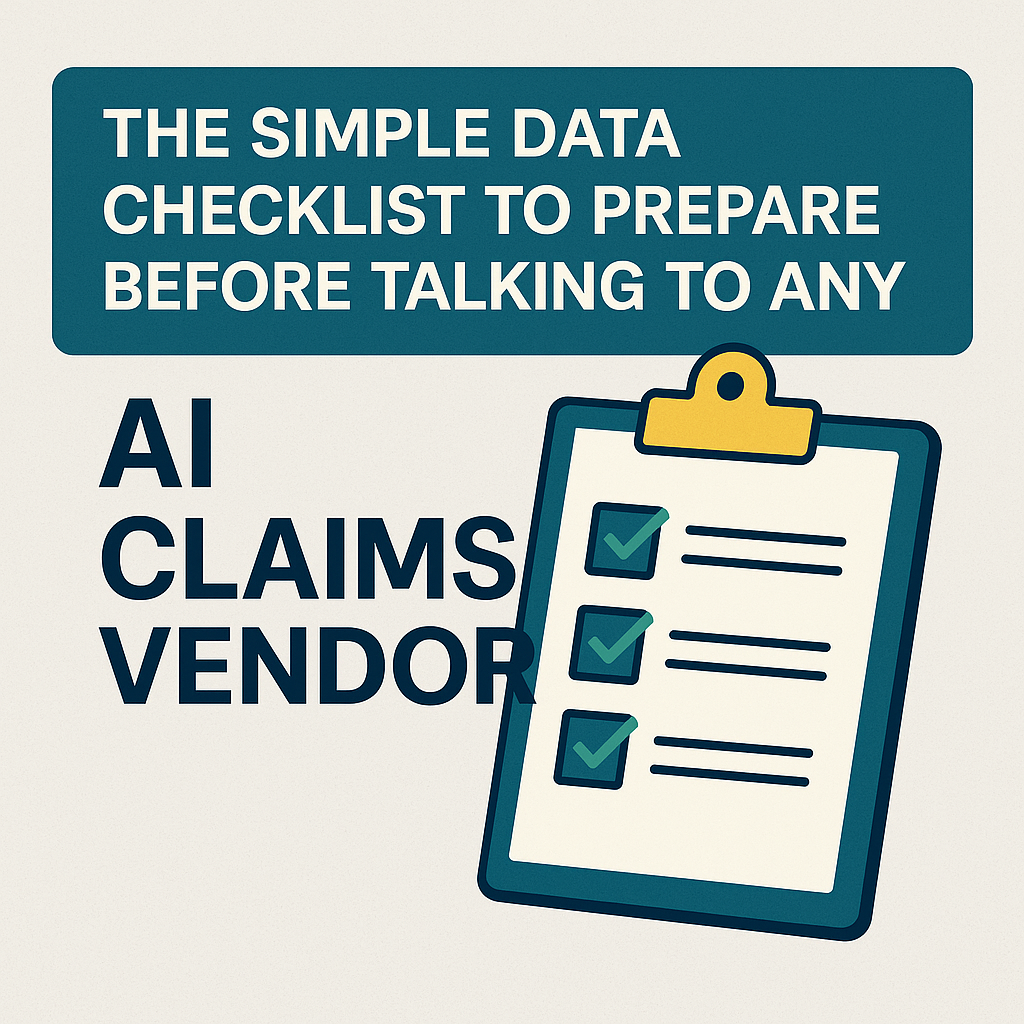















.svg)







